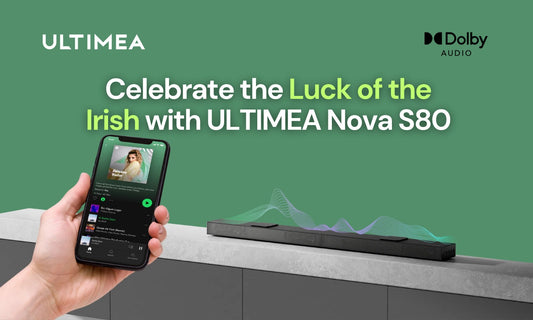HDMI cables are one of the most popular consumer solutions for connecting video and audio sources to compatible displays and sound systems. One of the reasons HDMI has been loved by so many generations is that it supports Audio Return Channel, or ARC technology, which allows it to simplify and streamline external A/V systems when connecting them to devices like TVs and gaming consoles, Blu-ray players and desktop computers.
Now if you're thinking about buying a new TV, a new soundbar, or if you're looking to get Dolby Atmos at home, you've probably come across a relatively new acronym: eARC.
Below we'll cover both techniques so you can understand better what you need for your setup.
What is HDMI?
HDMI (High Definition Multimedia Interface) is a proprietary specification designed to ensure compatibility between video and audio devices on a single digital interface.
In simple words it is a common interface used to transfer compressed and uncompressed video and audio from a source device to some kind of display. It has been used in consumer devices since 2004 and was originally designed to replace aging analog and digital interfaces such as VGA, DVI-D and RGB component.
Today, it's a universal solution for digitally streaming audio and video from a variety of devices, including the latest game consoles and desktop computers.
What is HDMI ARC?
ARC is the abbreviation for Audio Return Channel. This feature was introduced approximately 10 years ago. Its name helps us understand its meaning and purpose, and the most important thing is in the word "Return". ARC feature makes HDMI cable act like both audio output and input, enabling two-way communication between all devices connected with a single HDMI cable. It sends video signal to the TV and audio signal from TV to your soundbar, speaker system, or AV receiver. Some people compare it to a two-way street where the information is transmitted.
HDMI ARC or HDMI Audio Return Channel is a technology introduced with version 1.4 of the HDMI standard. It is designed to make HDMI an effective replacement for existing audio cable connections between a TV and an external A/V receiver or speaker system. HDMI ARC has much greater bandwidth than older audio cable solutions such as optical fiber, so it can carry all the audio and video required by streaming services and physical media. This reduces the number of cables needed in an A/V setup.

Even better, HDMI ARC allows information to go both ways, so in addition to using an HDMI cable to get audio from your TV to your A/V system, you can also pass everything through your A/V setup (if it has enough HDMI connections) ). You can use an HDMI cable to connect your game console or Blu-ray player to your soundbar or audio system, and then use another HDMI cable to connect to your TV. This saves you extra wiring for a simpler, cleaner setup while still being able to enjoy the audio through your audio setup and the picture on your TV.
What is HDMI eARC?
HDMI eARC or HDMI Enhanced Audio Return Channel is an evolution of ARC technology and is an exclusive feature of HDMI 2.1 cables and compatible devices. It utilizes the extra bandwidth of HDMI 2.1 cables to support uncompressed 5.1 and 7.1 surround sound audio, as well as enhanced surround sound technologies such as Dolby TrueHD versions of Dolby Atmos and DTS:X.

HDMI eARC - Image Source: hdmi.org
The Audio Return Channel allows digital audio data to be transferred solely via the HDMI cable. In that sense, the HDMI cable sends both visual and audio information back and forth between your TV and a Soundbar or amplifier / AV receiver.
The main benefit of eARC is a big boost in bandwidth and speed. This allows you to send higher-quality audio from your TV to a soundbar or AV receiver.
There’s scope for eARC to deliver up to 32 channels of audio, including eight-channel, 24bit/192kHz uncompressed data streams at speeds of up to 38Mbps.
This means all those high bitrate formats currently available on Blu-ray discs, 4K Blu-rays and some streaming services – Dolby TrueHD, DTS-HD Master Audio and object-based formats such as Dolby Atmos and DTS:X – will all be compatible.
What kind of cable do I need for eARC?
Like ARC, eARC requires an HDMI cable, but unlike ARC, there is only one generation of HDMI cables designed to support eARC, and that's HDMI 2.1. This latest HDMI cable standard introduces higher data rates, unlocking higher resolution and refresh rate support, but it also adds a lot of useful features for TV viewers and console gamers alike.
It provides better support for Variable Refresh Rate (VRR), enabling fast media switching and fast frame transfer. You'll need an A/V system and a TV with its own eARC port to take full advantage of it, but most modern TVs have at least one HDMI 2.1 port that supports eARC, and recent generations of high-end TVs have some that have supported eARC over the years Metrics.
However, it is important that all components in your setup support eARC to some extent. If your A/V receiver or your TV only supports ARC, you will automatically downgrade to that technology, possibly resulting in loss of compression and surround sound audio capabilities.
The main differences between Toslink, HDMI ARC, and HDMI eARC (by the HDMI.org)

FAQ about HDMI eARC and HDMI ARC
If you're looking to use some sort of audio return channel solution to set up your home TV and A/V system, here are some of the most frequently asked questions about HDMI eARC vs. ARC.
1. How do I know if my HDMI cable is eARC?
There are no HDMI cables specifically for eARC, but only HDMI 2.1 cables fully support HDMI eARC, so if your cable is an HDMI 2.1 cable, it should support eARC without issue.
However, if you don't know what HDMI version your cable is, it can be a little tricky to find out. Some HDMI cables have labels telling you their version, so keep an eye out for those. Some are also printed with a resolution, such as 4K or 8K. For 8K, you most likely have an HDMI 2.1 cable, in which case it should support eARC as long as you connect it to a compatible display and device.
The only way to find out if you have an eARC compatible cable is to test it. If you're plugging an unknown HDMI cable into TVs and devices that support 4K resolution and refresh rates up to 120Hz, you can confirm which generation your HDMI cable is by simply setting your TV to a different setting. If it can only manage 4K at 30Hz or less, it's HDMI 1.4. If it can manage up to 60Hz, but nothing more, it's HDMI 2.0, if it can manage full 4K 120Hz, then it's HDMI 2.1 and eARC compatible.
2. Do older HDMI cables support eARC?
Technically, HDMI High Speed Cables with Ethernet can support eARC technology, as stated on the HDMI Forum. However, there's no guarantee that those older cables are up to the standard of modern HDMI 2.1 cables, so support isn't guaranteed; and even if it worked, your experience may be sub-par.
The only real way to enjoy the benefits of eARC is to use an HDMI 2.1 SuperSpeed cable. As mentioned above, there are several ways to determine if your cable is compatible with HDMI 2.1 (and eARC), but it's usually best to just buy a new HDMI 2.1 cable that you know is ready for eARC.
3. Can you hear the difference between HDMI ARC and HDMI eARC?
At the end of the day, the HDMI eARC vs. ARC debate really comes down to how you use them, and how sharp your ears are. If you're not using surround sound or some of the advanced audio features unique to eARC, the audio you hear will sound pretty much the same. The same is true if you switch to a fiber optic solution.
But if you're using 5.1 or 7.1 surround sound, with extras like Dolby Atmos, you might be able to tell the difference. ARC can only transmit compressed surround sound audio, while eARC has the bandwidth of uncompressed audio. That's not to say ARC sounds bad, the clever compression algorithm means the end result still sounds good, but it will lack the lossless vertical sound placement that TrueHD Dolby Atmos and DTS:X supports, and audiophiles may notice the compression.