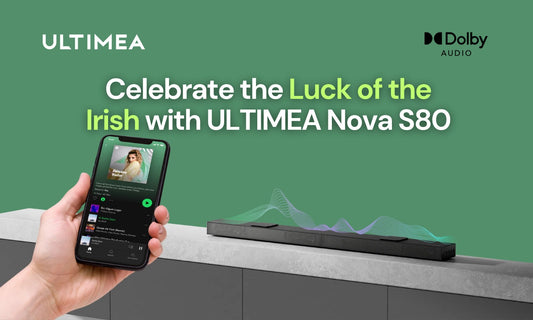The first challenging issue that many people face after purchasing a projector is determining the size of the projection screen and calculating the viewing distance.
Here are a few factors you should consider when choosing the right screen size, comfortable viewing distance, and projector throw ratio.
Relationship Between Screen Size and Projection Distance
It is generally accepted that if a sufficiently large image is to be projected, the depth must also be large. However, with the emergence of short throw and ultra-short throw projectors, a large depth is no longer necessary, and you can still have a 100-inch screen even in small apartments.
The first step is to calculate the screen size and projection distance.
Typically, projector specification sheets indicate the screen size and projection distance, for example: 100 inches @ 2.5 meters. This means that the shortest distance between the projector and the 100-inch screen is 2.5 meters. For a 16:9, 100-inch screen, the width of the screen is approximately 2.2 meters. Therefore, you can have a 100-inch screen in a space of about 2 to 3 pings.
Throw Ratio = Throw Distance / Image Width
Example: 100” 16:9 screen width 221 cm x W2700 throw ratio 1.13 = projection distance 249.73 cm
Horizontal Viewing Angle
Another important factor to consider is the horizontal viewing angle, also known as the field of view. This refers to the angle from each corner of the display screen to the center of the seating position. Ideally, you want the image to fit within the range of what your eyes can actually take in when you're positioned in front of the screen.
To avoid overextending your eyes, audio/visual company THX recommends a maximum viewing angle of 36 degrees. This means that for larger screen sizes, you should be seated farther away from the screen to maintain the ideal angle.
Ideal Screen Size and Comfortable Viewing Distance
Below is a chart that you can use for reference:

Image Source: benq.com
| Screen Size(Measured Diagonally) | Viewing Distance(Seat-to-Screen) |
|---|---|
| 80 inches | 8.9 ft(273 cm) |
| 90 inches | 10.1 ft(307 cm) |
| 100 inches | 11.2 ft(341 cm) |
| 120 inches | 13.4 ft(409 cm) |
| 140 inches | 15.6 ft(477 cm) |
| 160 inches | 17.9 ft(545 cm) |
| 180 inches | 20.1 ft(613 cm) |
| 200 inches | 22.3 ft(681 cm) |
Considerations for Vertical Placement
In addition to room size and viewing distance, vertical placement is also a crucial factor to consider. Seated audiences should be able to keep their eyes oriented at roughly mid-level with the screen. Otherwise, viewers may experience neck and eye strain from an unnatural viewing position.
By choosing the best viewing distances and vertical placement possible, you end up enhancing the overall enjoyment of your viewing experience.