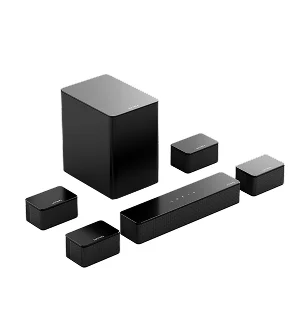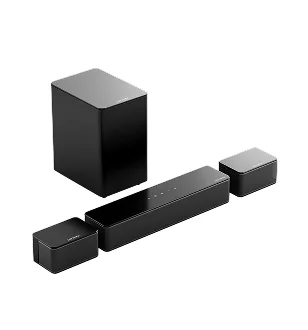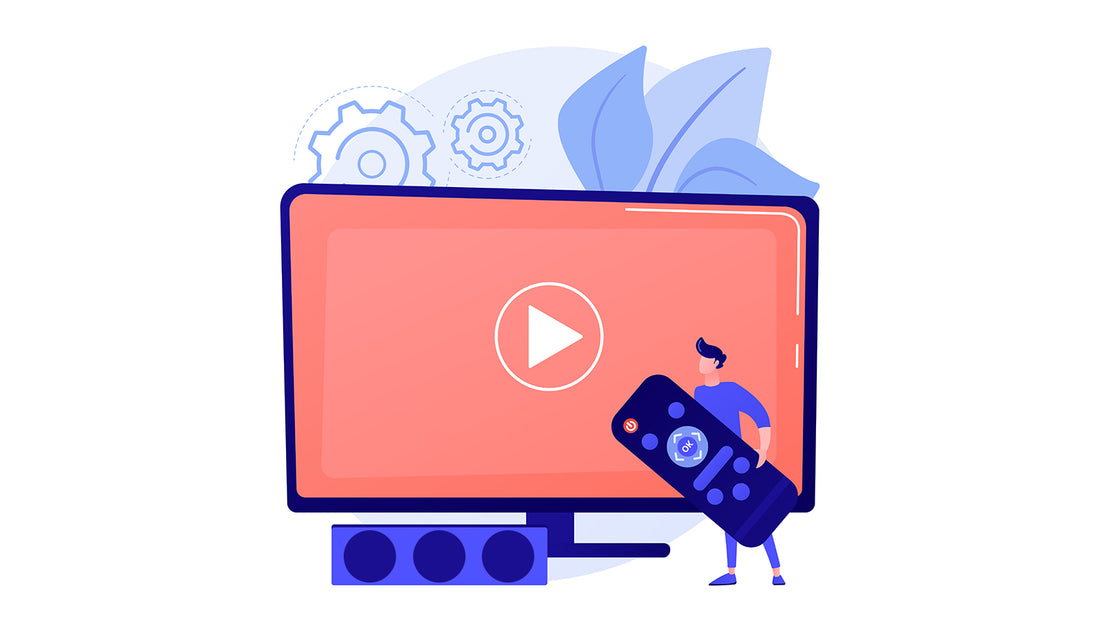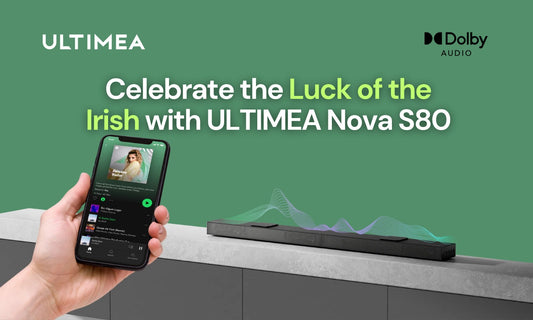Programming your DIRECTV remote to your soundbar offers several benefits, including convenience, simplicity and efficiency. With just one remote, you can control all of your audio components, eliminating the need to keep track of multiple remotes.
Programming your DIRECTV remote to control your soundbar is a simple process that can be done in 6 easy steps.
- Turn on your soundbar and make sure it is set to the correct input.
- Locate the code for your soundbar brand in the DIRECTV remote manual or online.
- Press and hold the MUTE and SELECT buttons on the remote until the green light on the remote blinks twice.
- Enter the code for your soundbar brand using the number buttons on the remote.
- Press SELECT to save the code.
- Test the volume and other functions on the remote to make sure they are controlling your soundbar.
Control Your Soundbar with Your DIRECTV Remote
It's that easy! With your DIRECTV remote now programmed to control your soundbar, you can adjust the volume and change inputs with ease. If you have any trouble finding the code for your soundbar, contact the manufacturer or your service provider for assistance.
Summary
In a nutshell, the procedure is quite simple, you just need to find the correct code for your soundbar, enter the code on your Directv remote and you should be able to control your soundbar. With these easy steps, you don't have to worry about multiple remotes and can control your TV and soundbar with just one remote.