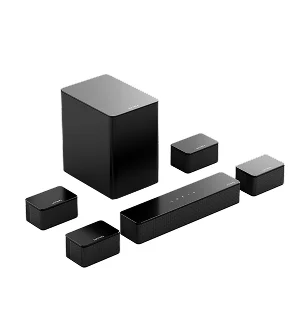When it comes to choosing between a 4K projector, a smart 4K TV, or gaming consoles like the Xbox Series X or PS5, resolution might deeply impact your viewingor gaming experience. In this guide, we delve into the differences between native 4K and pixel-shifting technology in projectors.
Before we delve into elucidating the disparities between native 4K and pixel shifting 4K, it's important to understand what is 4K resolution.
What is 4K Resolution?
Electronic images are made up of pixels, and the resolution of an image describes the number of pixels displayed per inch of the image. The more pixels an image has, the higher the resolution will be, and the more detailed and realistic it will look.
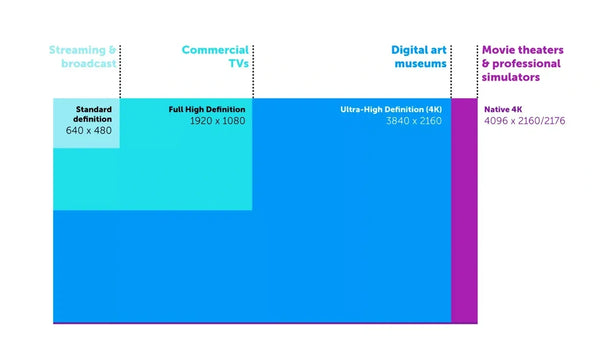
4K is often described as Ultra High-Definition (UHD) because it’s an improvement on the previous 1080P full HD and 720P standard HD resolution. A 720P image has 1280 x 720 pixels per inch, while a 4K image has a total of more than 8 million pixels (3840 x 2160) per inch.
Also Read: What's the Difference Between 4K, UHD, and 1080p?
Why Choose a 4K Projector for Home Theater?
For movie lovers who enjoy watching movies on a big screen at home, a projector is a must-have. The large-screen visual feast created by a projector is unmatched by a small TV, and it provides a more immersive movie-watching experience. Therefore, when choosing a projector, people often ask: "Is it necessary to buy a 4K projector for home use?" In terms of pixels, 4K resolution is 4 times that of 1080P, which means that the image quality of 4K resolution is four times clearer than that of 1080P. This effect is more obvious as the projected image size grows larger. The visuals presented in 4K resolution are notably more intricate than those of 1080P. Therefore, if one seeks to indulge in a visual feast on a large screen (ranging from 100 inches to 150 inches), it is recommended to choose 4K reresolution for better viewing on big screen.
What is Native 4K?
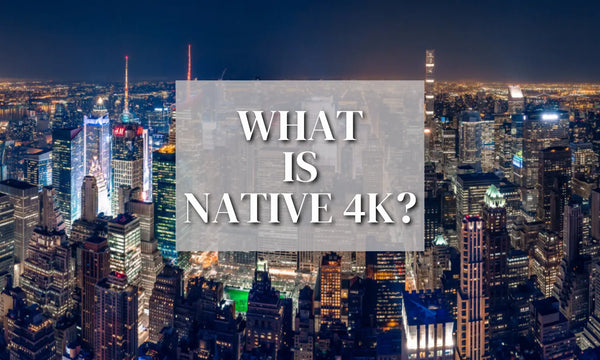
For native 4K projectors, the native 4K chip could only be used in a 3-chip setup to independently replicate each of the 8.8 million pixels, resulting in a 4096 x 2160 image output. This is achieved through the chipset without any additional necessary processing or pixel duplication; which is why you may also see it advertised as "True 4K" on some projectors.
Pixel Shifting
4K resolution has become the mainstream trend in projectors, but not all projectors that claim to be 4K have native 4K chips.
Pixel Shifting is a low-cost way to achieve 4K. The main difference between pixel shifting 4K and native 4K is manufacturing cost. 1920 x 1080 chipsets are cheaper than native 4K chipsets, meaning consumers can enjoy 4K images at a more affordable price.
Different companies often brand their pixel shifting 4k home theatre projectors differently. Some use the term “E-Shift”, some call it “4K Enhancement'' and for other brands of the projectors, you may see the term XPR leveraged for their pixel shifting projectors.
What is Pixel Shift and How Does it Work?
Pixel shifting is another way to creat 4K image that uses clever image processing and an HD chipset. Instead of having a full array of 8.3 million individual pixels, pixel shifting projectors use 1080p (or similar) imaging chips. These chips are enhanced with advanced optical and computational processes that shift each pixel diagonally at high speeds. This rapid pixel shifting creates multiple sub-frames, each with slightly offset pixels, which are then combined to form a higher-resolution image. The result is an image that appears remarkably close to native 4K in terms of clarity and detail.
This illustration shows how DLP projector manufacturers use pixel-shifting to offset two sub-frames generated by the 2716 x 1528 / 1920 x 1080 mirrors in a single Texas Instruments 0.66 / 0.47 inch DMD. These are flashed so quickly that the viewer only sees one full frame image with higher details than each separate sub-frame. (Source: projectorcentral.com)
Conclusion
In summary, when considering buying a projector, don't be overly concerned about any one number or specification. The best displays perform well on a variety of different tests and sometimes the overall display quality is more than just the sum of its individual specs. If a projector you're considering buying uses pixel shifting to increase the overall resolution, know that this is not a "cheat" but is an effective way of increasing visible resolution without the high costs associated with a higher resolution imaging chip.